What is Broadband Speed?
Broadband speed shows how fast data moves over the internet. It is usually measured in megabits per second (Mbps). This speed affects how well various activities work online, like video streaming and online gaming. Knowing about broadband speed helps you choose the right internet package. This is important if you have several devices or users sharing the same connection.
Key Factors Influencing Broadband Speed
Broadband speeds are divided into two main parts. One is download speeds, which is how fast data comes from the internet to you. The other is upload speeds, which is how fast data goes from you to the internet.
- Download Speed: This is how fast your device gets data from the internet. It is important for things like streaming, browsing, and downloading files. When download speeds are higher, you have quicker load times, less buffering, and smoother playback. This is especially true when you are using high-definition (HD) or ultra-high-definition (UHD) services like Netflix or Disney+.
- Upload Speed: This is the speed at which data moves from your device to the internet. It is key for activities like video calls, online gaming, and sharing files online. Upload speeds are usually lower than download speeds in standard broadband packages since most home tasks don’t need high upload rates. Still, when you work remotely or play games online, a higher upload speed helps with smooth and real-time communication.
Typical Speed Requirements by Usage:
- Basic Browsing and Emails: A download speed of 1-5 Mbps is enough.
- Standard Definition Streaming (SD): It is good to have at least 3 Mbps download speed.
- High Definition Streaming (HD): A download speed of 5-10 Mbps is usually needed.
- 4K or Ultra HD Streaming: For the best experience, a download speed of 25 Mbps is often required.
The speed needed gets higher when many devices are connected at the same time. Larger families with several devices streaming or browsing together will gain from a fibre broadband connection. This type of connection provides high speeds and consistent performance.
and find money-saving deals tailored just for you
What Broadband Speed Do I Need for Streaming?
Different streaming platforms have specific needs for smooth playback. This includes standard definition (SD), high definition (HD), and ultra-high definition (4K) options. When these needs are met, you can watch your favourite shows and movies without any buffering or breaks.
| Streaming Service | Standard Definition (SD) | High Definition (HD) | Ultra HD (4K) |
|---|---|---|---|
| Netflix | 3 Mbps | 5 Mbps | 15 Mbps |
| Amazon Prime Video | 1 Mbps | 5 Mbps | 25 Mbps |
| BBC iPlayer | 1.5 Mbps | 5 Mbps | 24 Mbps |
| Disney+ | N/A | 5 Mbps | 25 Mbps |
| Apple TV+ | 8 Mbps | N/A | 25 Mbps |
| YouTube | 1.1 Mbps | 5 Mbps | 20 Mbps |
Detailed Breakdown:
- Netflix: Netflix is known for providing different resolutions depending on your internet speed. You need at least 3 Mbps for SD streaming, 5 Mbps for HD, and 15 Mbps for 4K. If you are using several devices, choose a higher download speed to prevent buffering.
- Amazon Prime Video: This service requires only 1 Mbps for SD streaming. It needs 5 Mbps for HD and 25 Mbps for Ultra HD content. Amazon Prime Video offers 4K Ultra HD for some movies and shows, which greatly improves picture quality.
- BBC iPlayer: A favourite for live TV in the UK, BBC iPlayer suggests at least 1.5 Mbps for SD, 5 Mbps for HD, and 24 Mbps for 4K content. Live streaming on BBC iPlayer may require faster speeds during busy times. A higher-speed package may help with smoother streaming.
- Disney+: This service requires a strong 5 Mbps for HD content and 25 Mbps for 4K Ultra HD streaming. Disney+ works with various devices like smart TVs, smartphones, and streaming sticks, so a steady internet speed is important for good access.
- Apple TV+: Apple TV+ has a higher requirement of 8 Mbps for both SD and HD streaming, while 4K streaming works well at 25 Mbps. Apple TV+ features original series and films in excellent quality, so a faster connection improves the experience, especially on large screens.
- YouTube: YouTube changes the streaming quality based on your internet speed. SD content needs just 1.1 Mbps, while HD requires 5 Mbps and at least 20 Mbps is needed for 4K streaming. YouTube automatically lowers the quality if speeds drop, preventing interruptions.
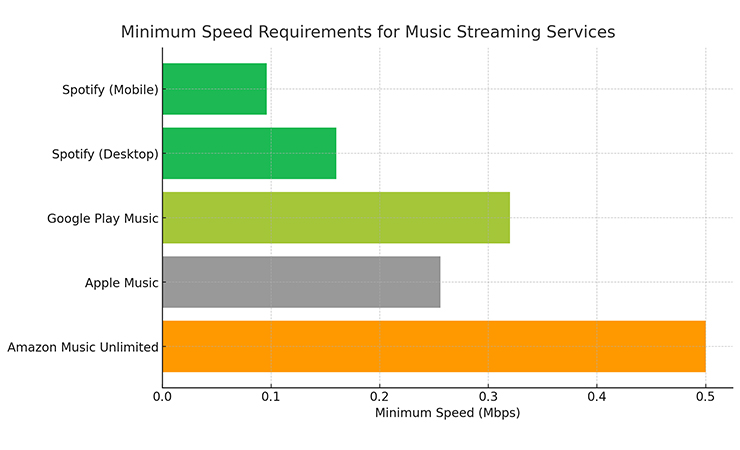
Key Tips for Optimal Streaming
- Fibre Broadband for Consistency: If you use several devices or stream in HD or 4K often, think about getting a fibre broadband deal. Fibre connections offer stable speeds. This helps Ultra HD content stream without interruptions on all devices.
- High-Speed Packages for 4K Content: To enjoy Ultra HD content best, you need a download speed of at least 25 Mbps. Standard broadband may not handle 4K well. Upgrading to faster broadband, like superfast fibre, can really improve your viewing experience.
- Plan for Simultaneous Use: If many people stream, game, or work online at the same time, speeds can drop fast. You should aim for speeds at least double the minimum requirement. For instance, if Netflix suggests 15 Mbps for 4K and several streams are on, look for a plan that offers 50 Mbps to avoid lag.
- Consider Peak Times: A lot of people use the internet during evenings and weekends. This can slow down your broadband speed. Fibre connections usually handle this better. However, it’s still smart to choose a package with speeds above your minimum needs to avoid slowdowns.
Sign up to receive our latest broadband deals and expert insights
Take a look at our best offers and exclusive deals
What Broadband Speed Do I Need to Stream Music?
- Music streaming needs lower speeds than video.
- It is possible on basic broadband connections.
- If one person streams music and another watches a 4K video, the speeds can combine.
- A faster connection might be helpful in this case.
| Music Streaming Service | Minimum Speed |
|---|---|
| Spotify (Mobile) | 0.096 Mbps |
| Spotify (Desktop) | 0.160 Mbps |
| Google Play Music | 0.320 Mbps |
| Apple Music (iTunes) | 0.256 Mbps |
| Amazon Music Unlimited | 0.5 Mbps |
Tip: Basic broadband connections can easily support music streaming. This is true even when multiple people are using it. To enjoy smooth listening, ensure your connection is stable. If you need to, try limiting the number of devices that are doing high-bandwidth activities, like video streaming, at the same time.
What Broadband Speed Do I Need for Gaming?
Gaming needs a good broadband connection. You need fast download and upload speeds to play well. In online multiplayer games, having a stable connection with low latency is very important. It helps to avoid delays and lag.
| Gaming Platform | Minimum Download Speed | Minimum Upload Speed |
|---|---|---|
| Xbox One | 3 Mbps | 2 Mbps |
| Xbox Series S/X | 3 Mbps | 2 Mbps |
| PlayStation 4/5 | 2 Mbps | 2 Mbps |
| Nintendo Switch | 3 Mbps | 1 Mbps |
| Nintendo Wii U | 1.5 Mbps | 1 Mbps |
| PC/Mac | 3-6 Mbps | 3 Mbps |
Live-Streaming Gaming Requirements :
If you are live-streaming your gaming sessions, upload speed is very important. To have a smooth stream at 1080p, you should aim for at least 6 Mbps. Platforms like YouTube and Twitch suggest using even faster speeds, between 9 and 13 Mbps, for quick-action games.
Fibre broadband plans that offer the same upload and download speeds are great for gamers. This feature helps lower latency and boosts responsiveness. Both of these factors are very important for playing games online.
What Broadband Speed Do I Need for Video Calling?
Video calls need good download and upload speeds. This helps to send and receive video data right away. If you work from home or often have video calls, a stable connection is important. It helps to make sure you have clear sound and video quality.
| Video Calling Platform | Recommended Download Speed | Recommended Upload Speed |
|---|---|---|
| Skype (HD 1-on-1) | 1.2 Mbps | 1.2 Mbps |
| Zoom HD Group Call | 3 Mbps | 3.8 Mbps |
| Microsoft Teams | 3 Mbps | 3 Mbps |
| Google Meet (HD) | 2.6 Mbps | 3.2 Mbps |
Tip: Think about getting a fibre broadband package if you work from home a lot. It can help you have stable and clear video calls. Fibre offers faster upload speeds compared to standard broadband. This makes it great for video calls and other activities where you upload a lot.
What Broadband Speed Do I Need for Browsing and Social Media?
Everyday browsing and social media do not need a fast internet connection. But, if you often watch videos on social media or take part in video calls, you might need higher speeds. This way, you can avoid delays and buffering.
| Activity | Recommended Download Speed |
|---|---|
| Basic Web Browsing | 1 Mbps |
| Social Media Browsing | 3 Mbps |
| Video Streaming on Social Media | 5 Mbps |
Tip: A standard broadband plan is often enough for basic web browsing and social media. If you have several people online at the same time, a faster plan of about 15-30 Mbps is better. This way, everyone can browse, scroll, and watch videos without any interruptions.
and find money-saving deals tailored just for you
What Broadband Speed Do I Need for Smart Home Devices?
Smart home devices need your internet connection to work well. Most of them don't need a fast speed. But if you have several smart devices, like cameras, lights, and thermostats, you need a stable broadband connection.
| Smart Device Type | Recommended Speed |
|---|---|
| Smart Thermostat | 1 Mbps |
| Smart Light Bulbs | 1 Mbps |
| Smart Security Cameras (HD) | 5 Mbps |
| Smart TV Streaming (HD/4K) | 10-25 Mbps |
Tip: If you have many smart devices in your home, think about getting a fibre broadband plan. A plan with higher speed can help you stream, monitor remotely, and use automation at the same time, without slowing down your connection.
How Many Mbps Do You Need for Streaming on Multiple Devices?
If several people in your home are using the internet at the same time, you need high speed. This helps prevent buffering and lag. Here is a basic guide:
| Number of Devices | Recommended Download Speed |
|---|---|
| 1-2 devices | 10-25 Mbps |
| 3-5 devices | 50-100 Mbps |
| 5+ devices | 150-200 Mbps |
For homes with multiple smart TVs, tablets, and smartphones streaming together, choosing superfast fibre or ultrafast broadband helps keep the streaming smooth on all devices.
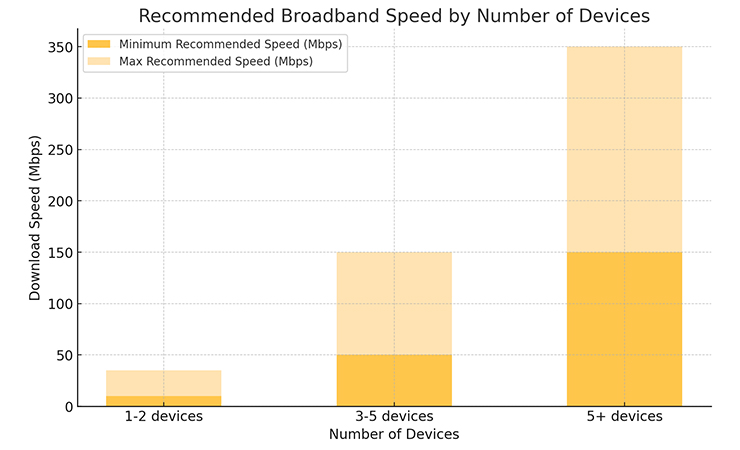
How to Check Your Current Broadband Speed
To find out if your broadband package is working well for you, use the Orbus broadband speed test. This test can show you your download speed, upload speed, and overall internet connection speed.
- Run the test on a device that is connected straight to your router. This will give you the best result.
- Do the test at different times throughout the day. This helps account for busy times.
- Look at the speeds you get. Compare them to the recommended minimum speed for your main activities, like HD streaming or online gaming.
Tips to Improve Your Broadband Speed:
- Upgrade to Fibre: To get faster and more stable speeds, think about moving to a full fibre broadband package.
- Router Placement: Put your router in the middle of your home for a better signal.
- Limit Active Devices: Cut down on the number of devices that use the internet at the same time.
Choosing the Right Broadband Package
With different broadband deals out there, it's key to find a plan that fits your needs. Here’s a simple guide about the types of broadband:
| Broadband Type | Typical Speed | Suitable For |
|---|---|---|
| Standard Broadband (ADSL) | 10-20 Mbps | Basic browsing and standard definition |
| Superfast Fibre | 50-100 Mbps | HD streaming, gaming, multiple users |
| Ultrafast Fibre | 150-1000 Mbps | 4K streaming, large households |
| Gigabit Broadband | 1000 Mbps+ | Heavy-duty usage, smart homes |
Do You Need Gigabit Broadband?
Gigabit broadband offers speeds of up to 1 Gbps. It uses full fibre connections. This type of internet is perfect for people who want ultra high-definition streaming. It works well for homes with several smart devices or for fans of high-quality online gaming.
| Speed (Mbps) | Activity |
|---|---|
| 500 Mbps | 4K streaming on multiple devices |
| 1000 Mbps | Streaming, gaming, and using smart devices |
When to Consider Gigabit Broadband:
- Large households: When several people stream, work, or game at the same time.
- Content creators: Fast upload speeds enhance the quality of streaming video content or uploading it.
- Future-proofing: Gigabit broadband provides enough bandwidth for many years ahead.
and find money-saving deals tailored just for you
FAQs About Broadband Speed for Different Online Activities
How does the distance from my router affect broadband speed on devices?
Yes, the distance from your router to your devices can affect your broadband speed, especially with Wi-Fi. Things like walls, floors, and big furniture can get in the way and weaken the signal. To keep a strong connection, place your router in a central and high spot. If your home is large or has several floors, think about getting a Wi-Fi extender. Devices closer to the router usually get faster speeds.
Is there a noticeable speed difference between fibre and 5G home broadband?
Both fibre and 5G can provide high speeds. However, fibre broadband usually gives a more stable connection. This is especially true during busy hours. 5G home broadband can be very fast, but its speed and reliability depend on where you are and how many people are using the network. If you need a reliable connection for gaming or remote work, fibre might give you more consistent performance. On the other hand, 5G is great when you need flexibility and portability.
Can smart home devices slow down my broadband speed?
Smart home devices usually don’t use much bandwidth. However, having many devices can add up. This is especially true for HD security cameras or smart TVs. If you find your internet is slow, try these steps. Connect the devices that need more bandwidth to your main router. Put the devices that need less bandwidth on a guest network. This can help speed things up.